It was time to give a Mac mini 2012 a boost and these machines are often shipped with rather sluggish 5400 rpm mobile drives, so doing something about the drive speed seemed like a good candidate for speeding the system up a bit.
Apple’s Fusion drives can only be had when getting a new system and are not available for installation in systems “after the fact.”
Even with the limited housing of the Mac mini, there is space inside for a second drive, so with a drive installation kit from IFIXIT and about an hour of careful disassembly and reassembly of the mini a 160 GB SSD drive had been installed in the second drive slot.
Starting up the machine from a USB installation drive with OS X 10.10 (Yosemite) (pressing the alt key during startup), it was a little victory to see the machine recognizing both the new SSD and the old harddrive. Rather than starting a new operating system installation, but starting Disk Utility from the installer drive, Disk Utility reported a broken Fusion drive and offered to fix it. Confirming the operation, it repartitioned the drives, including adding a recovery partition, and combined them to a 660 Gb Fusion drive ready to install the system on.
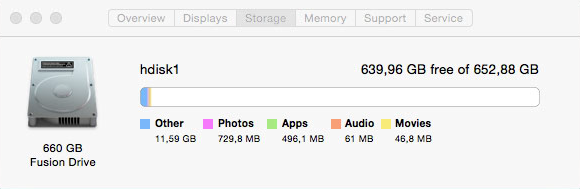
On a Fusion drive the operating system automatically manages the contents of the drive so the most frequently accessed files, applications, documents, photos and other data are stored on the faster flash storage, while infrequently used items move to or stay on the hard drive.
The SSD and hard disk drive is presented as a single Core Storage managed logical volume with the space of both drives combined, where data movement is based on runtime access patterns. During idle periods, data is adaptively migrated to the most suitable devices to provide sustained data processing performance for users.
It will be interesting to see to what extent a Fusion drive will speed up OpenSim as both database operations, but also the flotsamcache should be able to take advantage of the SSD portion of the drive.
