Tech Talk
Powertools for renaming files
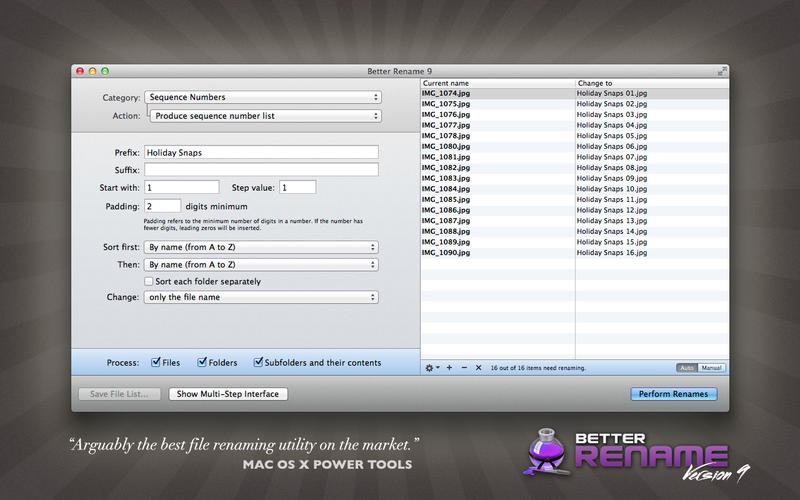
Batch renaming files on OS X has often been a pain and powerful third party solutions have grown over the years with A Better Finder Rename and Name Mangler. Both these apps have features from simple renaming to adding sequence numbers, image dimensions, adding music tagging, converting cases and converting Mac file names to comply with Windows and NTFS/SMB requirements. Name Mangler even support RegEx to handle the most complex renaming tasks. Both apps let you create Droplets that handle preset actions you use often by just dragging and dropping files to the droplet for renaming. They also let you access meta-tags for use in your renaming such as adding creation date or GPS data from the file to the filename.
While Name Mangler is a Mac OS X app only, A Better Finder Rename has a Windows equivalent Better File Rename with the same features as the Mac version except OS X specific actions.
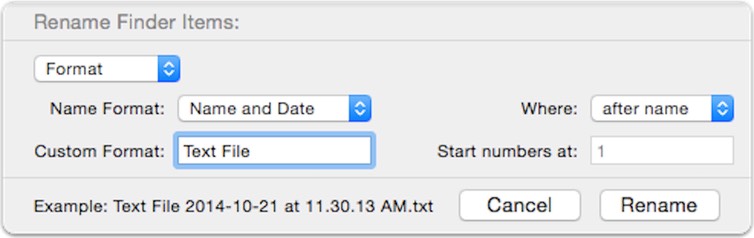
Apple was completely absent of file renaming tools, OS X 10.10 (Yosemite) has finally started to catch up to the dedicated renamers where the Finder “Rename Items” dropdown will let you perform simple actions such as replacing text, adding text to the end or beginning of file names in addition to adding sequence numbers and dates to file names.
For anyone creating content for OpenSim and SecondLife the dedicated renamers offer maximum flexibility and will fast become a valuable timesaver and natural part of your workflow.
Handy tool for batch resizing images in the App store
How often do you have the need to resize textures or images before uploading to OpenSim or SecondLife? A new handy tool by Idea2Inspire called RePix helps you batch resizing any image into a preset resolution and save it easily and quickly.

After having created presets for the most common 1024x1024, 512x512 and 256x256 formats, resizing is a snap by dragging and dropping images to RePix and let it do the resizing. It offers to overwrite the originals or save new copies with the desired sizes. The app is about $2 or equivalent in your local currency in the Mac App store.
Better resolution for llSetTimerEvent() on OpenSim
The default for llSetTimerEvent() on OpenSim is a resolution of 0.5 sec which will create problems for some scripts developed for SecondLife where the resolution is down to 0.08 sec (once per frame).
To improve the resolution the parameter MinTimerInterval = 0.1 can be added to the [XEngine] section of the OpenSim.ini file. This will override the default set in OpenSimDefaults.ini
Setting the resolution lower than the default can add more CPU load to your server, so use the setting cautiously if you have many scripts using timers.
UltraEdit - the ideal tool for editing lsl across platforms?
UltraEdit, the editor that outgrew Windows, and migrated to both Linux and OS X added another version and changed the licensing model so a standard licenses now let you download and install a mix of operating system version for up to 3 machines. This option makes the editor a much better alternative for developers operating and testing in many environments on virtual and real machines.
From a Mac perpective the editor still suffers from being designed around a single window where everything happens including working on multiple files. For someone used to working in multiple windows across monitors this feel cramped.
The editor itself is fast, flexible and feature rich, and for people working with the Linden Scripting language (lsl), there is an excellent maintainer of a socalled word file for syntax highlighting over at github. There is currently no support for the ossl language extentions, but most scripts use the strict lsl language as maintained by Linden Lab, so this many not be any big hurdle.
You can get more information about UltraEdit and download a trial version from this page.
Fusion 7.1 update still unable to run the SecondLife viewer
vmware yesterday released an update to their Fusion virtual machine environment for OS X incrementing its version to 7.1. While the update fixed a number of know issues including the black on black menu icon reported by us when running Yosemite’s black theme, a fix for the lost ability to run the SecondLife viewer or any third party viewer is still missing. vmware support has accepted this a bug that will be resolved.
If you need to run the SecondLife or other viewers in a Windows or Linux virtual machine on OS X, you are adviced to stay on version 6 till the issue has been resolved.
The 7.1 update fixed some performance issues and felt snappy compared to 7.0.1. The full release notes and know issues are published here.
A Cool VL viewer taking a wrong turn
For Mac users the Cool VL viewer has in periods been a gem to access OpenSim grids, despite the viewer not being directly supported and built by the developer who in a blog post says "Don't expect me to spend a single cent (or loose my time) on anything to get a MacOS-X system to compile and test it onto…” , but rather compiled by a separate developer and published on the Cool VL Viewer announcement forum.
We earlier praised the viewer for making updates that sped up the login process, but with the latest build version 1.26.12.24 the viewer has unfortunately taken a turn for the worse by the original developer adding a third party memory manager that is both unsupported by any Apple development tools, but also increase memory foot print and CPU use of the viewer.
The increase in CPU use is not seen in the viewer itself but for the OS X Window manager where the Window Manager process is being interrupted much more often with the result every window on the desktop feels more choppy.
This adds to the removal of support for the native OS X File Open dialog earlier this year replacing it with an archaic interface for accssing files the likes of which Apple users have not seen since the Apple II pre 1984. Some users have tolerated the change because of other qualities of the viewer, but for regular Mac users the “enhancement” has been non-compelling.
The Cool VR viewer is built with the GCC 4.2.1 compiler that Apple discontinued in favor of the Clang and LLVM compilers first introduced in Xcode 4.3. It is also built with the Carbon framework that was discontinued in July 2012. Carbon makes it impossible to build the viewer as a modern, 64-bit OS X application.
We do not recommend any Mac user to take this latest update.
